Forums › Forums › Get Technical › Software › Quantitative analysis of grayness
- This topic has 19 replies, 9 voices, and was last updated 13 years, 9 months ago by
olavf.
-
AuthorPosts
-
July 16, 2010 at 9:21 pm #1924
CauseISaidSo
ParticipantThe discussion in the “black, white & gray all over” thread lead me to wonder how one might quantitatively evaluate the “grayness” of a picture, which in turn lead me to write a quick ?n dirty app last night. I found the results pretty interesting, so I thought I?d share it here.
The app is written in C# and requires .NET Framework 2.0 (which should allow it to run under Mono for the Mac/Linux people, but no guarantees). It?s a pretty simple app, so I have no problem sharing the source, too. If you?re interested in a copy, just PM me and let me know if you want the binary or binary & source. If there?s enough interest, I can just upload it to a public repository somewhere and post a link.
The user interface is pretty simple:
Enter the URL or file location in the Image URL box and click Load. This displays the picture in the area below. The “Max RGB Error” is the maximum deviation from pure gray that you?re interested in and defaults to 10% of the RGB range (10% of 256 = about 25). Use the Refresh button to refresh the display if the Max RGB Error is changed. The Display Method selects which error analysis to display (there are 9). I?ll cover each display method in a separate post so keep from having one monster post.
First, some definitions:
Most probably already know this, but color images are coded using values with a range of 0 to 255 with a separate value for each of the red, green, and blue components. So, RGB(255,255,255) is the max of all 3 components and equals white, while RGB(0,0,0) is black and RGB(255,0,0) is pure red.
As used here, the Average Gray Value (AGV) of a pixel is the average of the R, G, and B components (R+G+B / 3). A pixel with an RGB of (128, 72, 106) would have an AGV of 102.
Component Error (CE) is the absolute value of the difference between the actual value of an RGB component and its pixel?s AGV. So, for the pixel with RGB(128, 72, 106) and an AGV of 102, the CE for red is 128-102 = 26, the CE(G) = 30, and the CE(B) = 4.
I?ve picked a couple of pictures from the thread just to illustrate the display modes (not picking on anybody or implying anything about these pics). Click on any picture to open a full-size version.
Display Method: Normal
Displays the picture normally:
July 16, 2010 at 9:23 pm #31142CauseISaidSo
ParticipantJuly 16, 2010 at 9:24 pm #31143CauseISaidSo
ParticipantJuly 16, 2010 at 9:25 pm #31144CauseISaidSo
ParticipantJuly 16, 2010 at 9:26 pm #31145CauseISaidSo
ParticipantJuly 16, 2010 at 9:27 pm #31146CauseISaidSo
ParticipantDisplay Method: Largest error distance (color coded)
Same as Largest error distance, but colors the pixels with the component that has the largest error instead of gray. For our sample pixel, green has the largest CE at 30 which scales to the max value of 255, so our pixel would be colored pure green (0,255,0):
July 16, 2010 at 9:28 pm #31147CauseISaidSo
ParticipantDisplay Method: RGB error distance
Changes the color component of each pixel to show its relative distance from the max error value. For our sample pixel, CE(R)=26 which scales to 255, CE(G)=30 which scales to 255, and CE(B)=4 which scales to 4/25 * 255 = 41 so the pixel would be colored (255,255,41):
July 16, 2010 at 9:30 pm #31148CauseISaidSo
ParticipantDisplay Method: Subtract gray
Subtracts the lowest color component value from all color components. For our sample pixel, the lowest value is green at 72, so subtracting 72 from the other components gives us (30,0,34):
If there?s anything visibly recognizable with this one, it might have too much color for a B&W/gray theme. For a pure B&W image (or a color one that?s been completely desaturated), this would produce a completely black image.
July 16, 2010 at 9:32 pm #31149CauseISaidSo
ParticipantDisplay Method: Absolute RGB error distance
Starts with the Subtract gray method, then scales the leftover color components as a percentage of the maximum error. This shows exactly which colors are pushing a pixel out of pure grayness. For our sample pixel, after subtracting gray we wound up with (30,0,34). Scaling that to a max error of 25 gives us (255,0,255), which is pure magenta and shows us that there?s much more red & blue in this pixel than green:
That?s it. Like I said, if anyone?s interested the app to play around with just let me know.
July 16, 2010 at 9:46 pm #31150Elsinore
KeymasterInteresting. I’ve just kind of done it by brute force, using the color dropper tool and sampling a large number of pixels across the image. A color image may have some subset of pixels that is a perfect mix of RGB (e.g. 72, 72, 72; 119, 119, 119; or 23, 23, 23; ), but for the most part there will be at least a little random deviation (e.g. 72, 70, 67; 103, 105, 102; or 26, 20, 24) in a photo that appears monochromatic but is in fact a color photo. Photos that have been desaturated or shot in b/w will have all their pixels a perfect mix of RGB with no deviations.
July 16, 2010 at 10:02 pm #31151CauseISaidSo
ParticipantExactly. So if you set the Max RGB Error to 1, run an image through the Errors in red or Error mask filters, and it returns an error count of 0, then every pixel in that image is a shade of pure gray.
July 16, 2010 at 11:04 pm #31152Kestrana
ParticipantWow that’s really cool
July 17, 2010 at 4:45 pm #31153U-Man
ParticipantI love the geekiness of this community. 🙂
Really, I do.
July 17, 2010 at 4:50 pm #31154ravnostic
ParticipantYeah, I used to think I was a geek, but then I found you people. Now I’m just a nerd.
I’d be glad to host the program on my hosting site (just a right-click-save-as file, really). Plenty of room to spare.
July 17, 2010 at 8:50 pm #31141CauseISaidSo
ParticipantThanks for the kind words, all.
And thanks for the offer, ravnostic. I haven’t gotten any requests for it yet (probably afraid of binaries from unknown sources and can’t say as I blame anyone), but if I do I might take you up on that.
It really has a pretty limited usefulness, other than just playing around and seeing what different images look like through the filters (which I ended up doing for a few hours after I wrote it :)).
-
AuthorPosts
- The topic ‘Quantitative analysis of grayness’ is closed to new replies.