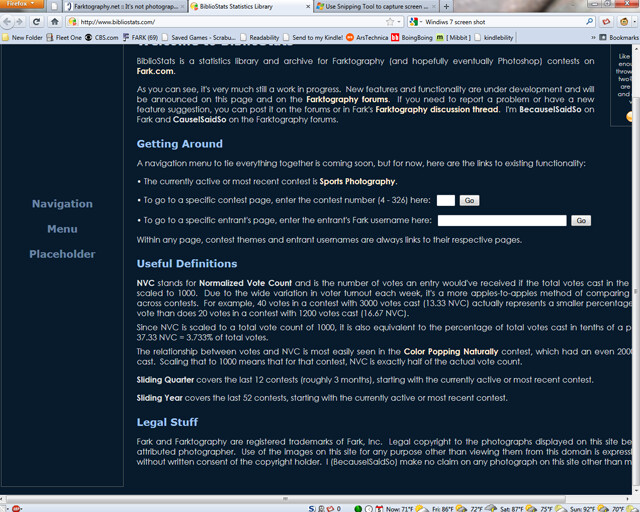Forums › Forums › News › Bibliostats › New Feature & Update Announcements
- This topic has 99 replies, 19 voices, and was last updated 11 years, 9 months ago by
sleeping.
-
AuthorPosts
-
July 21, 2011 at 4:13 pm #29408
cameraflage
ParticipantHoly crap, CISS! I just ran across this thing…it’s awesome!
July 21, 2011 at 4:46 pm #29407ravnostic
ParticipantI particularly liked stumbling across the NVC page–and seeing that 3 of 4 of my ‘best’ pictures, NVC-wise, were my entries for the ‘scanner as camera’ contest. What a gas–I purchased the dayum’d thing at the last minute, just hoping I could at least participate–and it’s my best showing ev-ar.
DO have Mopsy read your fortune–she’s prescient.
//hangs up Canon; decided there’s a future in scanmera photography instead….
ABTW, any ‘tips’ you might offer regarding my humble’r than thou website prowess would be welcomed–it’s obvious you have skilz beyond anything I’ve discovered. But I still like the images I’ve posted (regardless of the voter turnout), and thoughts on how better to display them would be welcomed. 🙂
July 21, 2011 at 6:01 pm #29406olavf
ParticipantWhoa. Awesome CauseISaidSo.
/If you can pull this off with no free time, I can’t even imagine what you’d do with actual time on your hands 😀
July 21, 2011 at 6:52 pm #29405Elsinore
KeymasterCISS: Would you like a separate forum specifically for Bibliostats info/announcements/etc?
July 21, 2011 at 7:06 pm #29404CauseISaidSo
ParticipantSure, Els, if it’s not a big deal. It might be helpful for others to find specific topics instead of having to search through this long-and-getting-longer thread.
July 21, 2011 at 7:24 pm #29403Elsinore
KeymasterAgreed. Let me set it up. I can move this topic into that board, too.
July 26, 2011 at 1:44 am #29432CauseISaidSo
ParticipantNew Feature Announcement
As I mentioned previously, I’m going to organize all of this as my next task, but since I haven’t done that yet, I’m posting this announcement here.
We now have a home page suitable for linking to in the contest boobies. Just use http://www.bibliostats.com. It should have enough info to get anyone started. It contains a link to the latest/active contest as well as “search” boxes to go to any contest or user page. (I put “search” in quotes, because it doesn’t actually search – you’ve got to know the exact contest # or username. It’s basically a shortcut for the URLs I posted previously.) I’ve also got the definitions of NVC and Sliding Quarter/Year.
And, since it was requested, a paypal donation button, which honestly, I’m not sure how I feel about. As I’ve said before, I’m really doing this for my entertainment; being able to share it with others who appreciate it is just a bonus. But some of you asked, so here it is. Anything donated will be used per U-Man‘s suggestion to take my wife to dinner. She’s practically been husband-less for a lot of the recent past. 😉
And let me state unequivocally that whether you do or don’t will have no bearing on our relationship, whatever that may be. If you can’t/don’t want to/don’t want to right now, we’re still good. The attaboy’s and other notes of appreciation here are just as valuable to me.
// Well, that was awkward…
July 30, 2011 at 5:57 pm #1862CauseISaidSo
ParticipantJul 8, 2012 – New Features
Two changes to help with determining previous usage of entries:- All thumbnails now link to the original image and display the full image path as a tooltip.
- A new tab, File Names, has been added to the contestant page. This is a full single-page listing of the file names of all entries and the contest they were used in. The file names themselves are also links to the original image.
May 7, 2012 – New Features
- The weekly reports that I used to post here are now online and accessible via the Contestants/Reports menu. Reports have been expanded to include the top 100 contestants in each category and contain all of the rankings of the previous version plus a few new ones (17 categories altogether) across 3 different time periods.
- Rankings for each of the categories represented on the Contestant Reports page appear on the individual contestant pages. This gives you a quick way of viewing where you stand in all categories (or if you’re not in the top 100 for a category).
Mar 31, 2012 – New Feature & Feature Change
- The definition of “Sliding Quarter” has been changed to be 13 instead of 12. The SQ is now truly 1/4th of the SY. SQ stats have been recalculated to reflect this change.
- Normalized Place: NP ranking and stats have been added for all entries and contestants, including a new “Sorted by NP” tab on the contestant page. See the front page for the definition of NP and the full list of changes in the What’s New section.
Jan 27, 2012 – New Feature
Contest Index: The main page and the Contests:Index/Search menu now link to a listing of all contests. It’s crude and a huge wall of text, but it is comprehensive. Context IndexSep 30, 2011 – New Feature
Newb & LTNS tabs: There are two new tabs to welcome new entrants and welcome back those who haven’t entered in 6 months or more (long time no sees – LTNS). All contests have been updated with these lists. If the tab isn’t visible, then there are no entrants of that type for this contest.The Newbs tab lists all entrants for which this is their first contest.
The Kotters tab lists all entrants for which their most recent contest was 6 months or more ago. What’s a Kotter, you ask? It’s someone that we welcome back, of course (Wikipedia for reference for those who need it). Lame, I know. But I did solicit possible names for this group and got no feedback, so left to my own devices, lame is what you get. 😉
Aug 25, 2011 – New Feature
Scarlet R’s: There’s a new tab on the contest page called “Scarlet R’s” that contains a list of the potential reposts for the active contest. The tab is only displayed for the active contest (and only while it’s active) and only when there are scarlet R’s to report (so it’s likely that you won’t see it much). The report itself displays the username and thumbnails for both the current and original entries with links to those entries on the Fark contest pages.Aug 21, 2011 – New Features
- Navigation Menu: It’s still pretty sparse (Home & Most Recent are the only working links), but no more placeholder! Note: If the menu shows in gray instead of the blue scheme, refresh your browser.
- Random Gallery: Part of the nav menu is a gallery showing 4 random images. The gallery automatically refreshes every 30 seconds.
- Resized to accomodate smaller screens: The minimum screen width is now 1280. Everything should display properly without a horizontal scrollbar at this width or larger.
- Sorting options moved to tabs: As a result of supporting smaller screen sizes, it was necessary to move the sort options to tabs. A benefit of this is that tabs are “sticky”, so if you’re on a particular tab and scroll to another contest, that same tab is displayed. The last tab selected is always remembered and will still be selected when next you visit that page.
While it might not look like it, this update involved a ton of changes, so if you find a problem, please let me know.
Aug 5, 2011 – Minor Updates
- Copied filters (sort by/paging) to the bottom of the contest & user pages to prevent having to scroll home to page.
- Added new “sort by” type of “Post Time” to the user page. This displays all entries for a user by post time with only the contest name. The default page size is 48 entries.
Jul 25, 2011 – New Features
We now have a home page suitable for linking to in the contest boobies. Just use http://www.bibliostats.com. It should have enough info to get anyone started. It contains a link to the latest/active contest as well as “search” boxes to go to any contest or user page. (I put “search” in quotes, because it doesn’t actually search – you’ve got to know the exact contest # or username. It’s basically a shortcut for the URLs I posted previously.)Jul 21, 2011 – Minor Updates
- User stats are now updated in “real time” (i.e., every 15 minutes). All the stats on your Statistics tab will reflect the status of your current entries.
- Viewing user entries by contest is now sorted in date descending order. (I got tired of having to page to the end to view the active contest.)
Jul 20, 2011 – Minor Updates
- Removed the participation grade entirely
- Shifted the participation rate to the period stats
- Added average entries/contest stat
- Made all contest themes and usernames links to their respective pages
The last one’s the biggie of these. Any place you see a contest theme or username, it should now be a link to take you to that contest’s or user’s page on BiblioStats. There’s still no dedicated nav panel, but this should allow us to browse amongst the usable pages a little easier.
Jul 20, 2011 – New Features
You asked for it, so here it is… Individual stats.You can view your stats (or those of anyone else) on the same user page as before:
http://www.bibliostats.com/farktography/user/UserNamewhere UserName is the Fark username you’re interested in. Note that capitalization isn’t important in the URL.
The user pages now include a tab full of stats and multiple ways to view entries: by contest (in ascending date order), Place, Votes, or NVC. Remember that NVC represents a percentage of total votes, so that’s a good way to see which entries got the highest percentage of all votes cast.
Some definitions/explanations:
- Sliding Quarter is the last 12 contests (approx 3 months)
- Sliding Year is the last 52 contests
- Participation rate is calculated from the total number of contests since your first contest divided into the number of contests you’ve entered.
Two caveats:
- Most of the stats are static for now. It shouldn’t take much to add real time updates, so hopefully that’ll happen by the end of the upcoming contest.
- The charts tab is disabled for now. At some point there’ll be charts for user stats, but they’re not there yet.
Jun 24, 2011 – Minor Updates
We’ve now got live data and charts, both refreshed on the quarter hour.Jun 21, 2011 – Minor Updates
- Added links to previous & next contests to make scrolling through contests easier
- Uploaded contest charts for contests 286+
Jun 20, 2011 – New Features
As I start to release features of the new stats site, I thought it’d be good to have a single thread for updates & new feature announcements, so this is it.As I deemed it the most critical, the first still-preliminary-but-almost-official page to be released is the contest results page:
http://www.bibliostats.com/farktography/contest/nnn
where nnn is a contest # from 4 through 319 (as of “In Deep Shadow”). I don’t have contests #1-3 as they’re TF-only.Omitting the contest number (the nnn part) will always get you to the most recent contest: http://www.bibliostats.com/farktography/contest
On the results page you’ll see that you can view the contest results in 3 ways: 1) By place (the usual voting results page order); 2) By contestant sorted in username order; and 3) by total votes in total voting place order. (I’ve found it’s kinda fun to look at the total voting place order as a side competition.)
This is all static data for now, but it is up to date. You’ll also notice that the Charts tab is grayed out for now. Live updates and charts are the next two features to come.
August 5, 2011 at 8:03 am #29455CauseISaidSo
ParticipantI had a little free time tonight, not enough to do anything major, so I decided to tackle a couple of quick requests.
For orionid, the sort by & paging filters are now duplicated on the bottom of the contest & user pages to prevent having to scroll home to page.
For SilverStag, there’s a new “sort by” type of “Post Time” on the user page. This displays all entries for a user by post time with only the contest name. The default page size is 48 entries, but of course “All” will display everything on one page.
August 5, 2011 at 12:52 pm #29456SilverStag
ParticipantFor SilverStag, there’s a new “sort by” type of “Post Time” on the user page. This displays all entries for a user by post time with only the contest name. The default page size is 48 entries, but of course “All” will display everything on one page.
Wow, thanks! Much Much better!
I’m wondering if the huge Navigation Menu placeholder is actually necessary? Surely a strip menu in the header would be all that’s needed?
Can you tell I hate wasted screen space?
Also, is anyone else getting a scroll bar across the bottom of each page? (Sometimes cause by using screen width instead of browser window width as a param)? See:
My browser is set to full screen, 1280×1024.
(It runs in my secondary screen, the primary is a 1920×1080)August 5, 2011 at 4:35 pm #29457CauseISaidSo
ParticipantWhile I agree that it’s wasted space right now, the Nav Menu Placeholder will eventually get replaced with something like the image below. It’s just a mockup and not styled properly, but that’s the general idea. The Gallery section will show 3-4 random shots that will change every 30 seconds or so. I also hope to be able to make it horizontally collapsible (like a toolbar) so that it will shrink to a small bar on the left if desired.
As for the horizontal scrollbar, that’s due to the minimum width that I’ve set in the content section. It’s designed to be able to show a minimum of 4 thumbnails horizontally. I can look at shrinking that to 3 and see if that’ll get it within a 1280 screen size. My “problem” is that I’ve got dual 1920×1200’s, so I sometimes don’t consider the smaller screen size issues. 😉
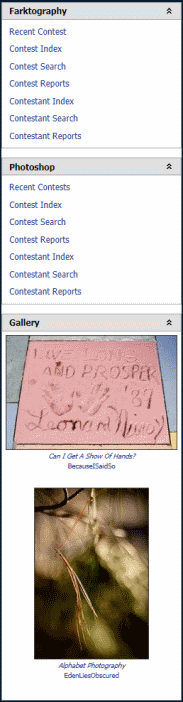 August 22, 2011 at 12:38 am #29458
August 22, 2011 at 12:38 am #29458CauseISaidSo
ParticipantSee the first post for a new features announcement.
August 22, 2011 at 1:57 am #29459ravnostic
ParticipantWoot!! Yay!!
August 22, 2011 at 2:16 am #29460nobigdeal
ParticipantVery nice!!!
September 30, 2011 at 8:13 am #29461CauseISaidSo
ParticipantCopied from the first post for easier access here:
Sep 30, 2011 – New Feature
Newb & LTNS tabs: There are two new tabs to welcome new entrants and welcome back those who haven’t entered in 6 months or more (long time no sees – LTNS). All contests have been updated with these lists. If the tab isn’t visible, then there are no entrants of that type for this contest.The Newbs tab lists all entrants for whch this is their first contest.
The Kotters tab lists all entrants for which their most recent contest was 6 months or more ago. What’s a Kotter, you ask? It’s someone that we welcome back, of course (Wikipedia for reference for those who need it). Lame, I know. But I did solicit possible names for this group and got no feedback, so left to my own devices, lame is what you get. 😉
-
AuthorPosts
- The topic ‘New Feature & Update Announcements’ is closed to new replies.